
Return to Guide Menu Return to Main Menu
= = = 0. RUNNING PROGRAMS ON HARDWARE = = =
You will need the following supplies:
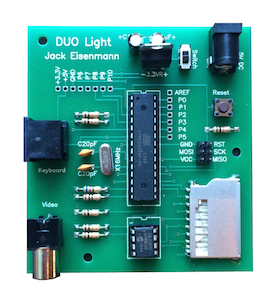
Assembled DUO Light. You can't use the computer if you don't have the computer!

NTSC Composite Video Monitor. If you only have a PAL monitor, you must use a converter like this one.

Composite Video Cables. Only one of three cables is actually necessary, because two of them are for audio (which the DUO Light does not generate).

PS/2 Keyboard. This is an old fashion kind of keyboard. If you don't have one in your basement or attic, order the keyboard online.

5 Volt DC Power Supply. The power jack on the DUO Light has a 2.1 mm inner diameter and 5.5 mm outer diameter. If you don't have a power supply with this kind of plug, you can solder wires to the 5V and GND pins on the board. You can even use 3 AA batteries.

FAT16 Formatted Low Capacity SD Card. The capacity must be no more than 2 gigabytes. This kind of card is also old fashion, so you might not find it in retail stores. I found some included with a portable gaming console and a digital camera. The cards are also available online.
The DUO Light runs programs stored in the top level directory of the SD card.
Programs consist of DUO Light Bytecode, a proprietary binary language. DUO Light Bytecode files typically have the extension .dlbc.
The first program which the DUO Light runs is always start.dlbc. As a bare minimum, your SD card must include a start.dlbc file in the top level directory.
You can find example programs in this zipped folder. Copy some .dlbc files to your SD card. The example start.dlbc file acts as a file navigator. If you want, you can rename another program to start.dlbc so it will run first.
Plug in the composite video cable, PS/2 keyboard, SD card, and power source to the DUO Light. Turn on the composite video monitor. The DUO Light is equipped with an on/off switch. Push the switch to the forward position. One of several things may occur:
- Nothing appears on the screen! Double check that the power supply and composite video cable are plugged in. The DUO Light power switch should be in the forward position. Make sure you are using a low capacity (less than 2 GB) SD card. If you have confirmed all of these conditions, the DUO Light may be missing firmware or have incorrect fuses burned. To resolve the problem, contact esperantanaso at gmail.
- There are garbled pixels flying everywhere! You are probably using a PAL monitor without an NTSC converter.
- The message "No SD card." is displayed. You either forgot to plug in the SD card, or the SD card has not made a proper connection with the SD card slot.
- The message "Should be FAT16." is displayed. The SD card does not have the correct format. Follow these instructions to reformat your SD card.
- The message "No start file." is displayed. You SD card needs a start.dlbc program file in the top level directory.
- A program begins to run! You are in business!
The default start.dlbc program will begin by presenting you with two options: "Select file" and "Create file". Use the arrow keys on the PS/2 keyboard to move the cursor, then press return to continue. If you choose "Select file", the computer will show a list of files in the top level directory of the SD card. After you select a file, you can either run, get information about, rename, or delete the file.
Press the escape key at any time to run start.dlbc again.
Good job! Now you have access to a whole (albeit small) world of DUO Light software!